 I really love Constructive Feedback Friday featured today on I Heart Faces!! I participated last time and learned a lot in the process. I would like any feedback as to how to make this photo better. Here is a picture I took of my baby girl who is 10 months old with just a diaper on and her stuffed kitty. I am not good at getting a white background to look white. All I have is a piece of felt that I draped behind her. Are my edits too warm? Does the cropping look okay? Here is the EXIF data for this image:ISO 400, Exposure 1/160, Aperture f/2.8, Focal Length 50mm
I really love Constructive Feedback Friday featured today on I Heart Faces!! I participated last time and learned a lot in the process. I would like any feedback as to how to make this photo better. Here is a picture I took of my baby girl who is 10 months old with just a diaper on and her stuffed kitty. I am not good at getting a white background to look white. All I have is a piece of felt that I draped behind her. Are my edits too warm? Does the cropping look okay? Here is the EXIF data for this image:ISO 400, Exposure 1/160, Aperture f/2.8, Focal Length 50mm
Here are my edits:



Thanks for looking, any suggestions are highly appreciated!!

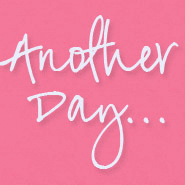













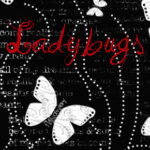

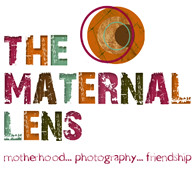
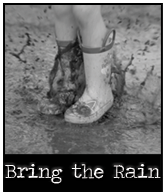
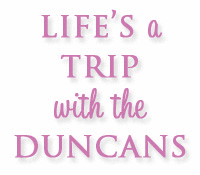
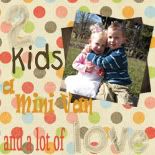

15 comments:
Hi there! I really like the way the black and white one looks (it takes away from the yellow on what looks like it should be a white blanket. I would probably try and pop out the eyes a little more and then use the burn tool to burn the blanket a little so that we could see some detail in it. Great shot by the way!
Hi! What a cutie :) I would agree tha the first edit is definitely too "warm." There's a few things you can do. When I shoot on a white background I typically try to set my white balance to custom because it is so difficult to "fix" in PS. I run Pioneer Woman's "warmer" action on most of my photos and set the opacity at around 33% never more 50%. Your SOOC actually isn't all that far off. I use a white fleece throw that I tack to the wall for a white background. You might want to tack it up higher so that you can get all of her in the frame ;) I also burn the edges a little bit when I shoot on white and that always seems to help. Hope this helps some, keep up the good work!
I think you did a great job in #3. The crop and tilt are great. Now you have the difficulty of the white background. I don't mind that it isn't perfectly even. I think it gives it a more rustic look. I would take out the line on the left with a healing brush or clone tool though since that is somewhat distracting. I would brighten those eyes a bit more as well.
Stopping by to say hello. Your blog is so cute and so is your family. I'm Alicia from S.C, nice to meet you. :)
I think you captured a wonderful SOOC image - sharp focus, great lighting, adorable subject (!), nicely exposed. Your color balance sooc is actually pretty good.
I actually wouldn't recommend doing too much to this photo beyond cropping and adding a bit of contrast.
Here's what I did:
I tend to favor the "rule of thirds", so I cropped in such a way to line one of his eyes with one of the intersecting "thirds" lines.
To bump the contrast and color correct oh-so-slightly, I added a curves layer in PS. Inside the curves box I used the black dropper to click on the upper dark corner, and the white eyedrop to click on a bright white place on the background blanket. It then automatically generated a new RGB curve that looked pleasing to me.
For eyes, I really like Pioneer Woman's free Bring on the Eyes action. Did you happen to read Drew's recent eye popping tutorial? It was awesomely helpful!
Here's my flickr link so you can see how my edits look (disclaimer: working on such a small web image does limit some of what I can produce ;-)
http://www.flickr.com/photos/skeller5/3707401088/?edited=1
I simply ADORE the last one! Love the close up view, the soft cuddliness, and her dancing eyes!
Great job!
Traci
I love it! I would do try and make the eyes pop more! Adorabale picture and the black and white I just LOVE
I just love them all but that last picture is just gorgeous! What a beautiful baby.
What a beautiful baby! The original and all of your edits are awesome!
Your little girl is gorgeous! You've gotten some great advice already which I won't repeat, but thought I'd share a tip to make white backgrounds really white: use the magic wand tool to select the background and then delete it. That will give a pure white background. If you want it a little less white, you can select the background and then add a curves adjustment layer and pull up the highlights.
Here is my edit using the delete background method: http://i749.photobucket.com/albums/xx140/cutestlittlebabyfacephotos/edit.jpg
So precious. I love the b/w and I like the last one's crop, but I might would of center the eyes a little. The image is sharp!!
I don't know anything about photography, but I think your pics are great! As far as I can tell, we're still on for August. The whole upstairs is free for y'all to use (guest room, bath, media room, playroom), so it should be easy for you to stay here. I'm looking forward to seeing you and your girls!
My favorite is the SOOC shot!! It's incredible. It's so sharp and crisp. I actually like it even better than the edits! Wish my SOOC shots looked like that!! Great job.
She is a beauty.
I really do like the cropping and softening of the edits. I think that these look great.
Post a Comment